Table of Contents:
Both Evernote and Joplin are note-taking applications (amongst other things) that can synchronise and run on several devices, and run on several operating systems.
I used Evernote for ages, until I didn’t. Here’s the story…
Evernote (up to v7)
I started using Evernote in 2013. Mainly because I had a requirement to remember some information and although I had collected a series of notepad files (containing notes) I was very much in need of somewhere to keep them where I could access them from multiple devices (at the time just Windows), make sure they were available in one place. A bit of organisation wouldn’t go amiss, either.
Suggestions were suggested, demonstrations were demonstrated. In 2013, I was still in a work environment, the main note taking program was Microsoft OneNote, as this was built in (and licensed with) the Office suite of programs.
However, OneNote wasn’t for me in the slightest. It has tabs, but wasn’t able to do the kind of device sync that I wanted (or tabs, or indexing etc.). The note format was horrible – and It still isn’t for me. (Incidentally, it doesn’t seem to have improved much at all, even ten years later!)
And so after much deliberation, Evernote was downloaded (version 4.6 I think) installed and configured. It was just the ticket. I could format notes with ease, index them, categorise them, put then into tabs – all those good things that I wanted from a note-taker.
With a paid subscription, I could even synchronise between Windows devices, then a bit later on, on Android devices. Bliss continued. Everything was cool and froody, through to version 7 in 2020.
Then something horrible happened. Horrible and horrendous.
Evernote 10
Without so much as a by-your-leave, Evernote introduced v10. And it was shit. Absolutely terrible. Everything went big, as if you had to prod at it on some kiddies touch screen, a lot of features that were present in v7 were just gone. No tabs, sync didn’t work, absolutely awful.
Multiple emails to Evernote yielded nothing, forum posts ignored. And I was paying £34.99 a year for the privilege.
By this time, I had accrued hundreds (more like thousands) of notes, screenshots and lists, so migrating away from Evernote was going to be painful at best.
I recently (towards the end of 2022) revisited Evernote to see if anything had improved functionality-wise, but no. Still the same shit.
Joplin to the rescue!
It took a long time to find a suitable note-taking app that would be anywhere near to the old Evernote v7. And a lot of research, trying different note-taking apps (there are many and varied nowadays), but in the end I opted for Joplin.
Even though I wouldn’t have minded paying for it, Joplin is an open source project and free to use. It can synchronise notes to various cloud-based storage providers, like OneDrive or Dropbox and can operate only locally if required. And it’s lightweight, the format is similar to the old Evernote v7, but the most important thing was that I could export notes from Evernote and import them into Joplin. The time that saved was huge! And all for free!
Joplin synchronises up to my OneDrive account with encryption, so there’s no data on Joplin’s servers, or usernames and passwords to be hacked. Nice.
Sounds good – too good!
I’ll be honest, some tweaking had to be done in the initial stages. Evernote used some text formatting that sometimes Joplin didn’t like, so some vetting and correction had to be done. But hundreds of notes were successfully imported and I could get rid of crappy Evernote without any long process, or lost data.
Joplin does have it’s moments. The text method it uses is Markdown, which is a bit difficult for me to master (because I are thick like that), but once you get the hang of it, it’s just fine.
Other than that (which is not really an issue, it’s a “me” thing) it’s performed flawlessly for me across my devices and phones.
Conclusion
I started using Joplin when it was early in it’s production cycle. It’s been improved and enhanced a lot since I started to use it, it now supports a lot more storage providers for sync, and offer their own (paid) server-based version.
The support is superb – not just from the Joplin developers, but from the Joplin Community themselves. Having said that, I’ve only ever had one issue which I had to refer to the Joplin Community! That is the hallmark of good software when you don’t have to use support.
In conclusion, if anyone were to be looking for a note-taking application, then I would recommend Joplin.