Table of Contents:
This is my humble contribution to the never-ending war of the browsers. There are a lot of opinions concerning which browser is best, fastest or the most secure. And because technology changes quickly and frequently, these opinions are very many, and very varied.
Lotsa browsers!
Before Microsoft decided to do some dodgy deal with Google and merge Internet Explorer with Chromium to give birth to Microsoft Edge, there were three main browsers:
- Internet Explorer
- Firefox
- Chrome
In the days when I used to write websites (sometimes for money), I used to test the sites that I’d written against the three main browser players listed above. If the website worked and displayed correctly in the mighty three, then odds-on it would work in 99% of every other browser that was out there (although Safari always proved to be problematic, but then it is Apple-Crapple).
For my main browser at home, I would alternate between Firefox, Chrome and IE (whichever flavour was the latest). For my day-to-day browsers usage, there was no real difference between them. Sometimes I’d notice that Chrome would be just a little bit faster and so I’d use that for a bit, until it got updated and slowed down, or something would irritate me (usually a “feature” that had been introduced as an update) then I would switch to another browser for a while.
For work purposes, the browser of Enterprise choice was IE, as the websites we had to frequently use were “optimised” for IE and IE had configurable settings in a corporate environment.
And so life continued happily, interchanging between the three. Until one day in 2014, Microsoft announced that Internet Explorer would be replaced with a newly built browser called Edge.
(Legacy) Edge
As mentioned, Edge (now called “legacy Edge”) was introduced in 2014 and was an optional download to install on your Windows machines (which I did). Any different from IE11? No, not really. Most sites still worked with it; banking sites still worked OK, as did Amazon etc. So at home, I just substituted Edge for IE11 and got on with using Firefox (or Chrome) as my default browser of choice! The main reason for that was because Firefox and Chrome both had bookmark syncing (introduced in 2007 and 2009 respectively), which was very useful when using several workstations. IE and Edge (at the time) did not.
At work however, things were a little different. The powers-that-be decided not to adopt Edge as the Enterprise standard browser, as there was still little Enterprise support available for it (e.g. managing updates for it in Group Policy, Corporate customisation etc.) so it was never really picked up. Updates were still being issued for IE11 and IE11 was still being supported by Microsoft and the Corporate websites that were used in the workplace. Interestingly, although Edge was more secure than IE11, it sill wasn’t adopted where I worked (despite pointing this out!).
And the world continued as normal, all the way up to 2019, when Microsoft released Edge.
Not just any old Edge. Oh no.
Oh no indeed. This newly-built version of Edge was based on the Chromium source code. Although not Chrome (there is a difference between Chrome and Chromium), this new version of Edge would be able to do many of the things that Chrome did. Like work properly, be secure and offer cross-platform compatibility. And so it did. Even on a Mac (the Apple-Crapple). Edge became available on Android and iOS platforms too, meaning I can sync my bookmarks between all of them! Happy days indeed.
I think it was at that point when new Edge was released, Microsoft announced that any support for IE11 would now be formally removed (after extending it for a while initially, due to the large amount of users still using it Worldwide).
Whilst that was a blow to Enterprise users, Microsoft had also introduced a greater support model for the Corporate user, far exceeding the original support for IE through Group Policies. Edge was much more configurable in the Enterprise environment, even supporting an IE11 mode for websites that wouldn’t play ball.
On the home front, this was great! It meant that I could ditch Chrome completely, as Edge supports Chrome extensions (if you want them) along with a much improved performance. I could sync all I wanted to to any device, no matter what O/S was running, so I was very happy. I still kept Firefox around though – but now rarely used.
Then something wonderful happened.
Hello, native vertical tabs!
In the middle of 2021 (and despite Worldwide pandemics etc.) Microsoft released vertical tabs as a native choice. Instead of having an extension to provide you with a semblance of vertical tabs (Firefox), there they were built-in. And you could remove the tab and title bars as well (something you couldn’t do in Firefox without much fiddling and frustration). And it’s native.
I think this was the change that Microsoft made, that had the biggest impact on me as a browser user. Ever. I’ve used widescreen monitors for a long, long time and usually put my taskbar on the left of my screen (vertically) in order to make use of that vertical space. Vertical tabs enabled that for Edge, so now I can only have one line (the address bar) at the top and the rest is for me to enjoy. Hooray!!
(Of course Windows 11 royally screwed up the taskbar placement by fixing it at the bottom or the top. FFS.)
I’d been pretty much using Edge as my default browser since the “new” version was introduced in 2019, but this – coupled with my decision to use dark-mode – was the icing on the cake, along with the ability to have some web pages designated as an app. You can now configure certain websites to be apps and run as a pseudo-standalone program. E.g. Tik Tok, Virtualmin, IMDB; they can all run as Edge Apps, so you can just hit a shortcut instead of opening a whole browser. Very neat.
I now use Edge as my go-to default browser.
Do you though?
Well yes, I do. Almost.
I still keep Firefox around and updated on my workstations “just in case”. Edge is updated frequently nowadays (which is a good thing), however some updates can go awry in the strangest of ways.
There was a short period of time for about three or four weeks where I couldn’t use the Tik Tok web app, or the Tik Tok website at all in Edge. It just wouldn’t let me. I did several days of faffing around with it, but couldn’t get it to work, so I switched to Firefox for a bit – just for Tik Tok (where it worked properly). It was at that point I discovered a GitHub post that allowed you (with some extensions and css work) to make Firefox look like Edge with vertical tabs. Happy days.
Four weeks later though, Edge was back to normal and all was fine in the Tik Tok arena. Whether that was an Edge fault or a Tik Tok fault, I’m not entirely sure. But it did force me to find some suitable extensions for Firefox, should I choose to use it as my default browser.
In the meantime though, I’m still happy with Edge. It does everything I want it to at home.
At work? Don’t care, I’ve retired! 🙂