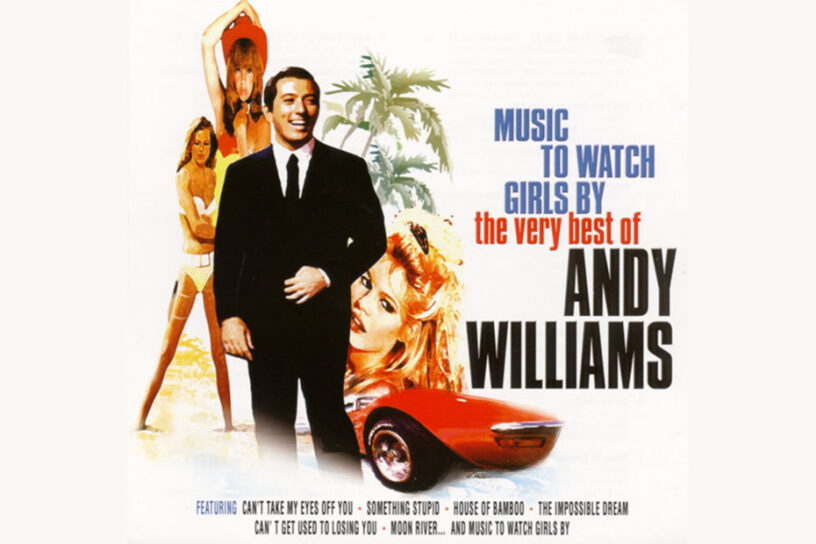Table of Contents:
Well, so Andy Williams would lead us to believe (or The Searchers, whichever you prefer).
For anyone not as old as me (which is basically everyone) there was a song written by Neil Sedaka in 1972 called “Solitaire” that was made popular by both the band “The Searchers” and notable easy-listening crooner Andy Williams. The first line of the song’s chorus is:
And Solitaire’s the only game in town
The song is supposed to be a metaphor for a man “who lost his love through his indifference”—”while life goes on around him everywhere, he’s playing solitaire.” The Andy Williams version reached number 4 in the UK Pop Charts in 1973.
But the song is not what this is about.
No, no. This is about the game of Microsoft Solitaire, loaded on every version of Windows since Windows 3.0
I’ve loved the game of Solitaire (that used to be installed on older versions of Microsoft Windows), since I first clapped eyes on it in the early 1990’s on my work IBM PS/2 Model 30 (a “beast” of a 286 workstation). I used to play it as much as I could get away with at work. Then when I had my very first home PC (an AST tower that cost me a small fortune in Lasky’s) I continued to play it at home (and at work!).
To a far lesser extent, I also loved Freecell and Spider Solitaire, but by far and away the most time was spent playing the bog standard Solitaire (now known as “Klondike” I believe) that came with Windows 3.11 and Windows 95, Windows 7 and… then it disappeared.
Yep, Microsoft made the decision to remove the built-in standalone games from Windows 8 onwards, instead making it a (Microsoft) Store App. The bastards.
So if you wanted to play Solitaire now, you had to download and install the Store app – the Microsoft Solitaire Collection.
Incidentally…
Just as an aside (and apropos of nothing) – I am not a gamer at all. I don’t play any games (other than Solitaire) on computers, games consoles or anything else. I don’t own (and never will own) any games consoles of any sort. The only exception to this was Microsoft Flight Simulator (I owned the 98 to the 2004 versions), which were standalone programs that ran on my PC.
So I gave the Store App a try:
This immediately presented a problem. I am a big fan of removing shit I don’t need from my PC, so I usually uninstall all of the gaming apps, such as Xbox, Xbox Game bar and Gaming Services (you can uninstall them with PowerShell). All that stuff runs in the background consuming resources, so I get rid to free up resources for my usual nefarious shite.
The app will run without those, but you’ll have to plough through several warning messages etc. to get there. Then if you do re-install those apps, you are advised to create an XBox account and login.
Again – I have no interest in that sort of thing, however the app still contacts the internet. Mainly for the dreaded adverts that pop up. And pop-up a lot. Full screen games adverts for instance. You can’t get past them to your beloved game of Solitaire until you’ve watched long enough to click out of it. Argh!
You can’t just go straight into a game (Solitaire) straight away. You have to go through option screens, level screens and irritating bonus screens on the odd occasion.
I have several issues with this:
Actually, I’ve got two main issues:
- Security
- Irritability
Security – the damn thing is constantly connected to the internet. Not only is it consuming a (small) amount of my bandwidth, it’s establishing a connection to Microsoft which it keeps open. Granted it’s an encrypted link using the same protocols as HTTPS, but it’s there nonetheless. Call me paranoid, but it’s therefore subject to vulnerabilities.
Irritability – this is (of course) my main complaint. I just want to play Solitaire. I’m not interested in any other games, or competing with anyone, or even scoring (always used to turn that off). I just want to move cards, man!! And I hate adverts.
There is one advantage to the app, however. There is the ability to save the game you were playing to “the cloud” and continue it on another device. Which of course means Microsoft has my details regardless.
The straw that broke the camel’s back.
It was, of course an advert. It was a full screen advert that just wouldn’t go away. Couldn’t click out of it, couldn’t continue with my game. At that point, I was “fuck this shit” and uninstalled it, along with all the Xbox bollocks.
There is however, the option to remove the adverts. You have to pay Microsoft £5.99 per month. Which I’m not prepared to do for something that used to be free. The total yearly cost of this (£71.88 GBP) is almost as much as my Microsoft 365 subscription. I’m not giving MS any more!!
What now?
So now I’m stuck for Solitaire. Having not played it for a few years (since Windows 8), I realised that I missed wasting a butt-load of time on it. And now I’m retires, I have butt-loads of time to spare!!
There are several options at this point. Online versions, you can download standalone versions, you can even go and grab the old .dll and sol.exe versions from an old copy of XP, or Windows 7 if you were inclined to do so.
The online versions are OK, but they’re online and usually suck. There can be adverts as well and the quality is very variable. I never really found one that I was happy playing (in terms of functionality and looks, that is) and of course: they’re online.
Getting the old .dll and sol.exe was an option for me – however I found that the Win 7 version didn’t resize properly and couldn’t handle screen resolution magnification at all! It was OK at a push.
So I started looking for standalone versions – and there are plenty of these around. Most are perfectly functional, but don’t quite look like the Windows version that I know and love.
Hooray!
Well, I hope so. After a considerable amount of searching and researching, I opted for Sergey Tkachenko’s version of the Microsoft games that he published in 2011 and is still maintaining to this day. His website is here: winaero this link takes you to the Microsoft games page.
If you read the comments on his page, you can see that the games package is still being updated, however it does look as if it requires some attention after a feature update. However, I think this is a fair price to pay – especially as it is very very close to the original Microsoft Games and does all the nice resizing etc. It also allows you to save the game (locally, that is) which is useful.
At this moment in time, I cannot detect any external internet access (or so wireshark tells me). That’s a good sign!
Conclusion
All in all, I’m happy so far. I’ve played many a game of Solitaire on it without issues. We’ll see how that goes!!
Hooray for Sergey, boo for Microsoft.