Table of Contents:
As mentioned in The Game of Phones: Out With The Old I bought a new phone.
I do love my new phone. It’s fast, it has lots of storage and when I put it on its nice little phone rest, it tells me the time (and any notifications I’ve set) from its Always-on Display (AOD).
Until it didn’t
I like to watch some telly on my PC. In fact, it’s my primary mode of televisual viewag; a big 4K UHD monitor and a pair of high quality optically attached Sennheiser headphones.
Here’s the scenario
I’m sat in my study, in my (fake) leather comfortable chair watching something on my monitor. The lights are off (as I like to take full advantage of HDR and have cinema conditions) and my phone is propped up on its stand, with a suitably dimmed display telling me the time.
Except it isn’t. The screen (of the phone) is black.
I stop the programme I’m watching and turn on my desk lamp. The phone AOD displays the time. I turn the light off. After a few seconds, the screen (on the phone) goes black. What the hell?!!
Off I go into phone “Settings – Wallpaper & personalization – Always-on display”. The button “Always-on display” is set to on. The “Display items” setting is set to “Always”. Hmm.
Tap the “Display items” text. The setting is “Always” and underneath says “consumes more power”. That’s OK, I have plenty of power to spare.
“Turn off when Battery saver is on” is set to off.
I exit Settings, lock the screen (AOD is on) and set the phone back into its cradle. Turn the light off and continue watching my programme.
Less than a minute later, phone screen goes black. sigh
Stop the programme playback, pick up the phone. No display. Turn the light on. Display gets.. displayed.
OK. Back into settings and the Display Items menu. There at the bottom of the page it says:
To reduce power consumption, items won’t be displayed when your device lies in the dark for a long time.
Ah. That’ll be it.
So what does that mean?
I suspect that phone battery technology has improved over the years since I bought my P30, but clearly not that much. The new phone’s battery lasts just a little longer than the P30, which when you consider the extra processing and RAM the new phone has, is very good. However, there are still battery saving elements (like battery saving mode) that are still built in to phones, in order to extend battery life.
It looks very much like the AOD that turns off is one of these battery power conservation ideas. If the amount of light is decreased by a certain amount, the phone assumes that its either been placed in a pocket or handbag, or has been placed on a table face down. It therefore assumes that no-one can see the screen and so it turn off the AOD, to minimise battery usage.
It’s easy to recreate, just place your hand over the top of the phone and the AOD disappears. Remove your hand from the sensor and it switches back on again.
OK. But…
But why does it switch off when I turn my desk lamp off? The only thing I can think of is that the light sensor in the front of the phone is set to turn the display off when it’s a lower light, rather than dark. Well that’s good, isn’t it. (No.)
Are there any settings to control this on the phone? Not that I can see at the moment. How very irritating!
The P30 Pro
Just worth a mention: the P30 Pro (that had Android 11 on it) didn’t exhibit this behaviour. Its AOD stayed on in dim light, turned itself off in a pocket or inverted on a table. I know it worked, as you could recreate “darkness” as explained above.
Is there a fix?
Extensive Googling/DuckDuckGoing/Binging reveals… not that I can see at this moment in time.
I don’t care how much battery my phone uses. Especially when it’s sat in a cradle on my desk at home. I would love to be able to use it as a desktop clock, that tells me the time in dim light, but I can’t.
Although it’s a good idea to save battery if you’re out and about, the time I want to use AOD is when I’m at home. It would be nice at least to have the choice to allow the AOD live up to its name and stay on, all of the time. Maybe that’s a feature that will be forthcoming.
In the meantime, I’ll raise it with Xiaomi in the hope that the feature gets introduced in a subsequent update.
And it looks like I’ll have to buy a clock. 🙄